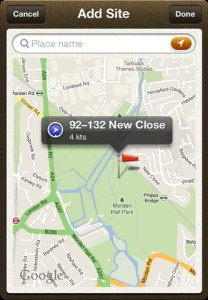I’ve just finished developing Yeti Escape for Vivid Reflection, my iOS development company. Yeti Escape is a new Christmas-themed retro game for iOS. The story: Present-hungry yetis have escaped from the North Pole and threaten to ruin Christmas. Pixel Santa must save the day by throwing spare presents at them. Can he still make his deliveries on-time? The game is available now on the App Store and I’ve made a short 2 minute video demoing the retro gameplay and awesome 8-bit sound effects and music so please check it out.
Yeti Escape Demo – 8-bit Retro Arcade Game from Vivid Reflection on Vimeo.
The Yeti Escape game is made in Cocos2D and has Game Center leader board support so you can challenge your friends too. It’s a fun variation on the classic 8-bit arcade shooter. You play by tapping the screen to fire presents from your sleigh, aiming to hit the yetis. Once they consume a present they disappear back to their slumber in the North Pole. If they escape, they eat everyone’s presents and it’s game over. In some ways it plays a bit like a modern-themed twist on the arcade classic Missile Command. As Pixel Santa is moving through the game world, you have time and aim the shot just right to hit the moving yeti. There are a number of different yetis all of differing strengths and speeds which try to escape at different times and if you’re not expecting it you’ll find yourself shrieking as some “super powerful bad-ass” sumo yeti escapes with your last life.
Please let me know what you think about the game in the comments. What’s your best bit about 8-bit retro games?
If you’d like to keep up-to-date on the apps and games I develop, follow @VReflection on Twitter or like Vivid Reflection’s Facebook page. The game has just gone live and Yeti Escape can be downloaded on the App Store now.