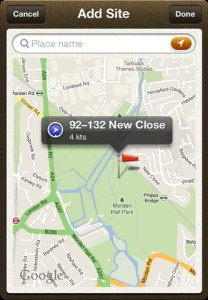
![]() Windsock, my latest iPhone app is live in the App Store. It’s a clean, easy-to-use app that lets you check the wind forecast remotely and up to 4 days in advance. I built it because a hobby of mine is remote control plane flying but often there are days when the wind is too strong or in the wrong direction and packing the flight gear, driving down to the park only to find it is too windy to fly was frustrating (the plane has a wingspan of 56″ which is tricky to get out of a car at the best of times let alone when it is windy also strong wind is likely to make you lose control of your model and fly it into a tree or worse).
Windsock, my latest iPhone app is live in the App Store. It’s a clean, easy-to-use app that lets you check the wind forecast remotely and up to 4 days in advance. I built it because a hobby of mine is remote control plane flying but often there are days when the wind is too strong or in the wrong direction and packing the flight gear, driving down to the park only to find it is too windy to fly was frustrating (the plane has a wingspan of 56″ which is tricky to get out of a car at the best of times let alone when it is windy also strong wind is likely to make you lose control of your model and fly it into a tree or worse).
Instead I built this app to drop windsock markers down on a map and get the latest wind readings for a near-by location so I know if it’s great weather to fly. You can also save it as a site and with a quick glance see the best park or field to fly in. It is also iCloud ready so will sync your sites between devices and has a relative compass mode to help you discover the wind direction – beats throwing a bit of muddy grass in the air!
The app uses high resolution data to give high-resolution readings every 3 hours up to 5 days in advance. Tapping on the detail view within the app will condense the rows to give you a daily overview of the wind readings. I’ve tried to design it to work in two modes, the first mode is more of a quick overview so you can compare sites and decide the best one to go to, the other mode lets you drill down and view the forecast for a particular site.
It’s also a handy app if you do other outdoor activities, such as kitesurfing, windsurfing, paragliding, kite flying or just fly model planes. Please check it out on the App’s website or on the App Store.
